将execl 表格数据转换为json
方法一:按列读取数据(仅支持单条case)
# coding:utf-8
import ast
import json
import xlrd
import xlwt
from base.logger import *
class execl_tools:
# 获取xlsx内容
def get_xlsx_data(self):
xlsx_pathname = r\"../data/test_110.xlsx\"
# 打开xlsx文件
workbook = xlrd.open_workbook(xlsx_pathname)
# 根据sheetname获取内容
sheet = workbook.sheet_by_name(\"110\")
# 获取总行/列数
rownum = sheet.nrows
colnum = sheet.ncols
logs.debug(f\"{sheet.name} sheet总行数:{rownum}\")
logs.debug(f\"{sheet.name} sheet总行数:{colnum}\")
# 定义一个list
content = {}
# 按列获取数据
for i in range(colnum):
col_value = sheet.col_values(i)
# 列名包含[]时 将value值进行处理
if \'[]\' in col_value[0]:
logs.debug(f\"array需要转换为object:{col_value}\")
col_value[0] = str(col_value[0]).replace(\"[]\", \"\")
col_value[1] = ast.literal_eval(col_value[1])
else:
logs.debug(col_value)
content.update({col_value[0]: col_value[1]})
logs.debug(json.dumps(content, ensure_ascii=False))
if __name__ == \"__main__\":
execl_tools().get_xlsx_data()
执行结果: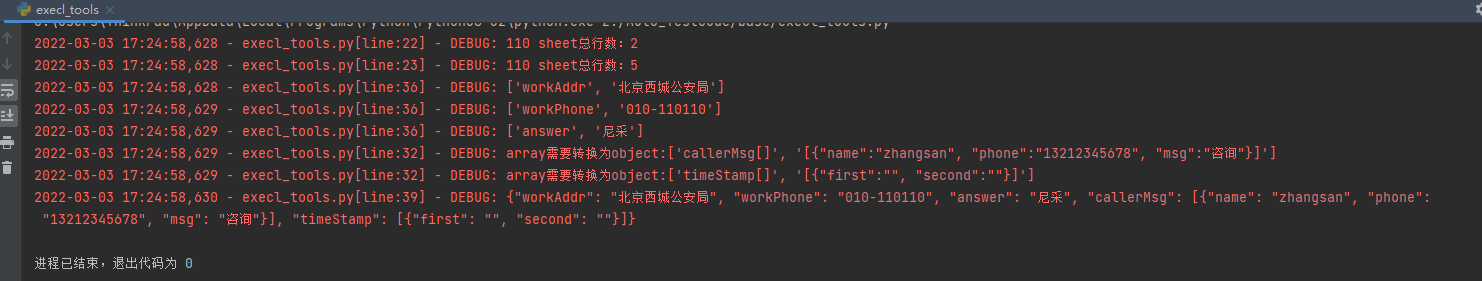
方法二:按行读取数据(支持多条case)
# 获取xlsx内容
def get_xlsx_row_data(self):
xlsx_pathname = r\"../data/test_110.xlsx\"
# 打开xlsx文件
workbook = xlrd.open_workbook(xlsx_pathname)
# 根据sheetname获取内容
sheet = workbook.sheet_by_name(\"110\")
# 获取总行/列数
rownum = sheet.nrows
colnum = sheet.ncols
logs.debug(f\"{sheet.name} sheet总行数:{rownum}\")
logs.debug(f\"{sheet.name} sheet总行数:{colnum}\")
# 定义一个list
content = {}
# 按行读取数据
for i in range(rownum):
if i != 0:
row_key = sheet.row_values(0)
row_value = sheet.row_values(i)
# logs.debug(row_key)
# logs.debug(row_value)
length = len(row_key)
for j in range(length):
if \"[]\" in row_key[j]:
content.update({str(row_key[j]).replace(\"[]\", \"\"): ast.literal_eval(row_value[j])})
else:
content.update({row_key[j]: row_value[j]})
logs.debug(content)
执行结果: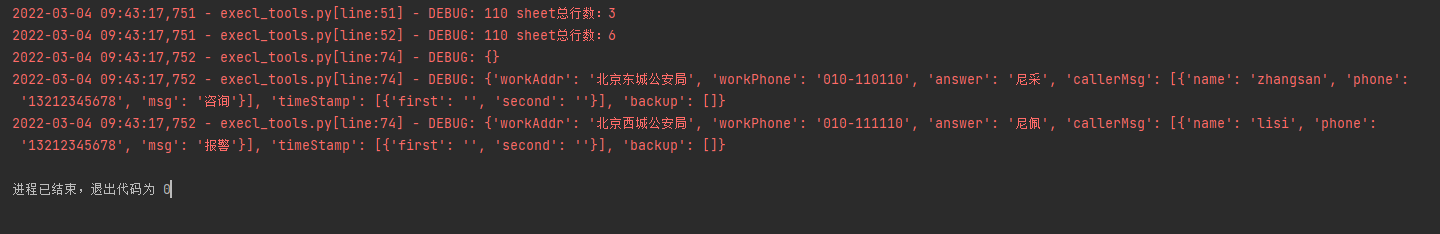
execl数据
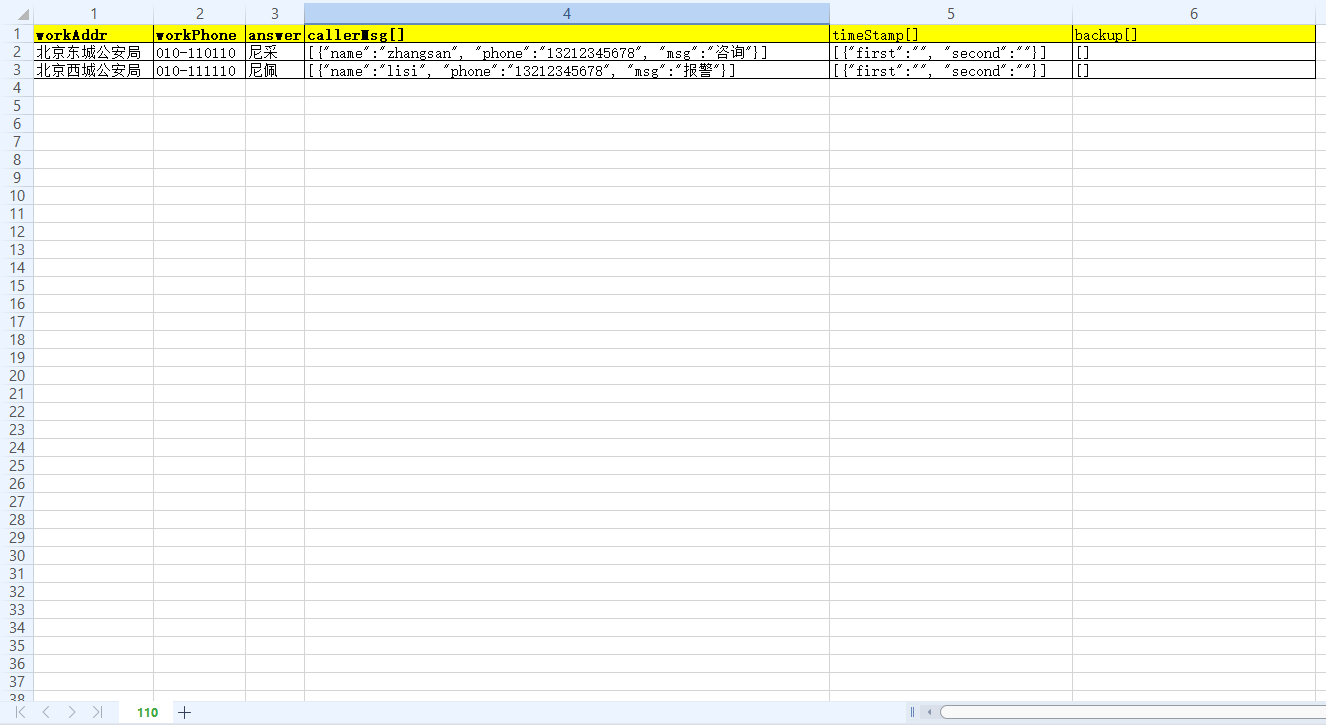
来源:https://www.cnblogs.com/phoenixy/p/15960701.html
本站部分图文来源于网络,如有侵权请联系删除。
 百木园
百木园