背景
在项目使用了Spring Security之后,很多接口无法访问了,从浏览器的网络调试窗看到的是CORS的报错和403的报错
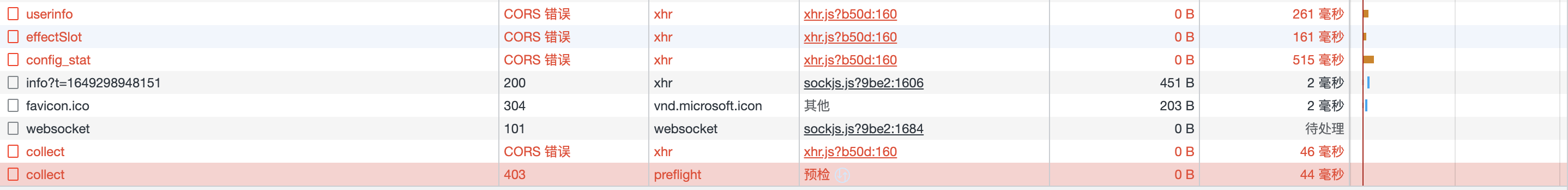
分析
我们先来看一下CORS是什么,和它很相似的CSRF是什么,在SpringSecurity中如何配置以及起的什么作用
CORS(Cross Origin Resource Sharing)
CORS跨域资源分享,是一种机制,通过在HTTP响应头中加入特定字段限制不同域的资源请求
跨源HTTP请求的一个例子:运行在 https://domain-a.com 的 JavaScript 代码使用 XMLHttpRequest 来发起一个到 https://domain-b.com/data.json 的请求
出于安全性,浏览器限制脚本内发起的跨源HTTP请求,而CORS就是用来允许跨源请求的
用法
用法: 在服务端的响应头(Header)中增加以下字段
| Header | 含义 | 例子 |
|---|---|---|
| Access-Control-Allow-Origin | 指定了允许访问该资源的外域 URI | https://mozilla.org或者* |
| Access-Control-Expose-Headers | 让服务器把允许浏览器访问的头放入白名单 | X-My-Custom-Header, X-Another-Custom-Header |
| Access-Control-Max-Age | 指定了preflight请求的结果能够被缓存多久 | |
| Access-Control-Allow-Credentials | 当浏览器的 credentials 设置为 true 时是否允许浏览器读取 response 的内容 | true |
| Access-Control-Allow-Methods | 允许哪些方法 | GET、POST |
| Access-Control-Allow-Methods | 允许哪些Header |
代码非常简单,有现成的两种方式
SpringMVC
import org.springframework.context.annotation.Configuration;
import org.springframework.web.servlet.config.annotation.CorsRegistry;
import org.springframework.web.servlet.config.annotation.WebMvcConfigurer;
@Configuration
public class CrossConfig implements WebMvcConfigurer{
@Override
public void addCorsMappings( CorsRegistry registry ){
registry.addMapping( \"/**\" )
.allowedOrigins( \"*\" )
.allowedMethods( \"GET\", \"HEAD\", \"POST\", \"PUT\", \"DELETE\", \"OPTIONS\" )
.allowCredentials( true ).maxAge( 3600 ).allowedHeaders( \"*\" );
}
}
Spring Security
在Spring Security配置类中加入
@Bean
public CorsConfigurationSource corsConfigurationSource(){
CorsConfiguration configuration = new CorsConfiguration();
configuration.setAllowedOrigins( Collections.singletonList( \"*\" ) );
configuration.setAllowedMethods( Arrays.asList( \"GET\", \"HEAD\", \"POST\", \"PUT\", \"DELETE\", \"OPTIONS\" ) );
configuration.setAllowCredentials( true );
configuration.setAllowedHeaders( Collections.singletonList( \"*\" ) );
configuration.setMaxAge( 3600L );
UrlBasedCorsConfigurationSource source = new UrlBasedCorsConfigurationSource();
source.registerCorsConfiguration( \"/**\", configuration );
return source;
}注意
- 自己写过滤器也行,总之把这些Header加入响应就行
- 上面代码的策略非常宽松,可以适当限制域名保证安全
Spring Security和SpringMVC的CORS冲突
Spring Security是用访问认证是过滤器来实现的
SpringMVC的CORS是用拦截器来实现的,参考SpringBoot中addCorsMappings配置跨域与拦截器互斥问题的原因研究
,其中写入响应头的类是org.springframework.web.cors.DefaultCorsProcessor
当存在Spring Security时,会存在加不上响应头的现象,因为在过滤器阶段可能因为认证不通过被拒绝了,所以当存在Spring Security的时候使用Spring Security的CORS用法就行
CSRF(Cross Site Request Forgery)
CSRF跨站请求伪造,是一种web攻击手段,通过向服务器发送伪造请求,进行恶意行为的攻击手段
举个例子,你登录了A网站,浏览器会记录A网站的登录Cookie,下次访问就不会重新登录了,而此时你访问了B网站,网站的网页携带一个恶意JS脚本,其中的内容是获取或更改你A网站的信息,此时浏览器会自动的把Cookie带上,A网站会认为这个请求是你本人的操作,CSRF就是用来防范这种攻击的
如何防范
Spring Security的方式是在表单上面生成一个csrf_token, 提交表单的时候去验证,因为第三方网站是没有这个token的,所以提交不成功
无状态应用
如这篇文章A Guide to CSRF Protection in Spring Security所说:
If our stateless API uses token-based authentication, like JWT, we don\'t need CSRF protection and we must disable it as we saw earlier.
使用JWT无状态应用是不需要csrf保护的,因为JWT不使用cookie, 具体参考如何通过JWT防御CSRF
Spring Security关闭csrf
其中的csrf().disable()
@Override
protected void configure( HttpSecurity http ) throws Exception{
http
.cors()
.and()
.csrf()
.disable()
.sessionManagement()
.and()
.authorizeRequests()
.anyRequest()
.permitAll()
.and()
.exceptionHandling()
.accessDeniedHandler( new SimpleAccessDeniedHandler() );
}Set-Cookie问题
解决了cors的问题之后,再访问Spring Security需要认证的URL时,还是出现403错误
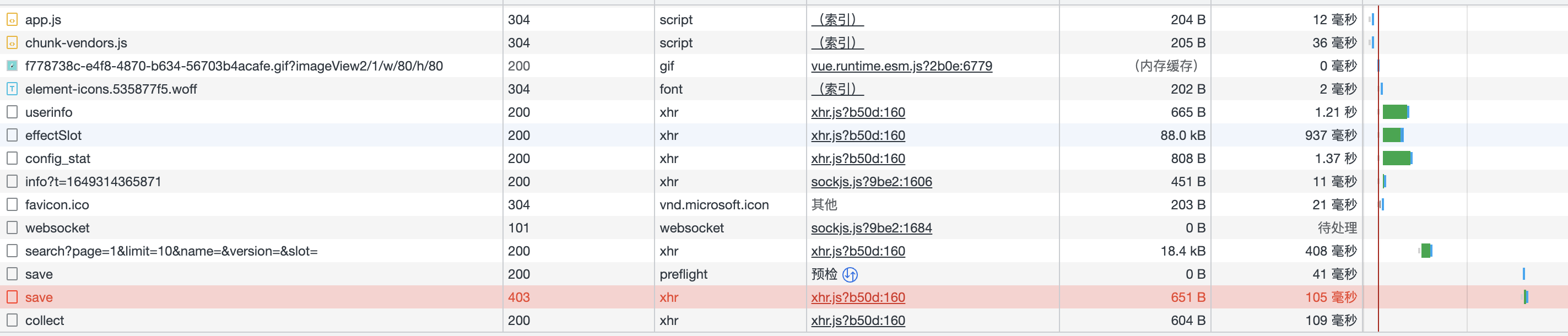
看下save的请求头,没有带上cookie
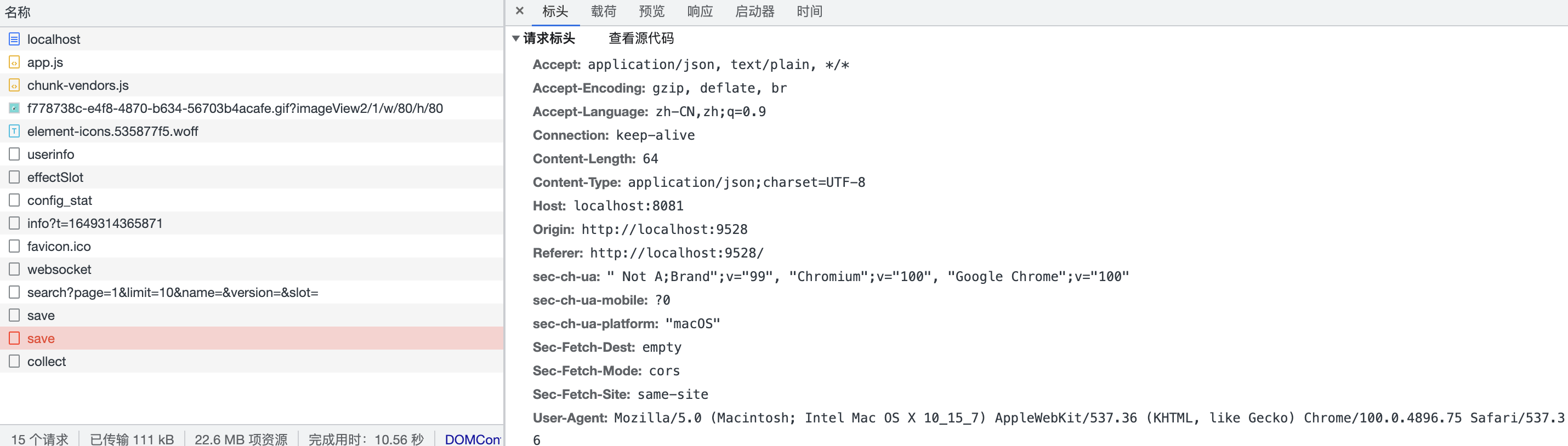
userinfo接口是登录接口,响应头包含了Set-Cookie,看起来没有生效, 而且能确认是前端的问题
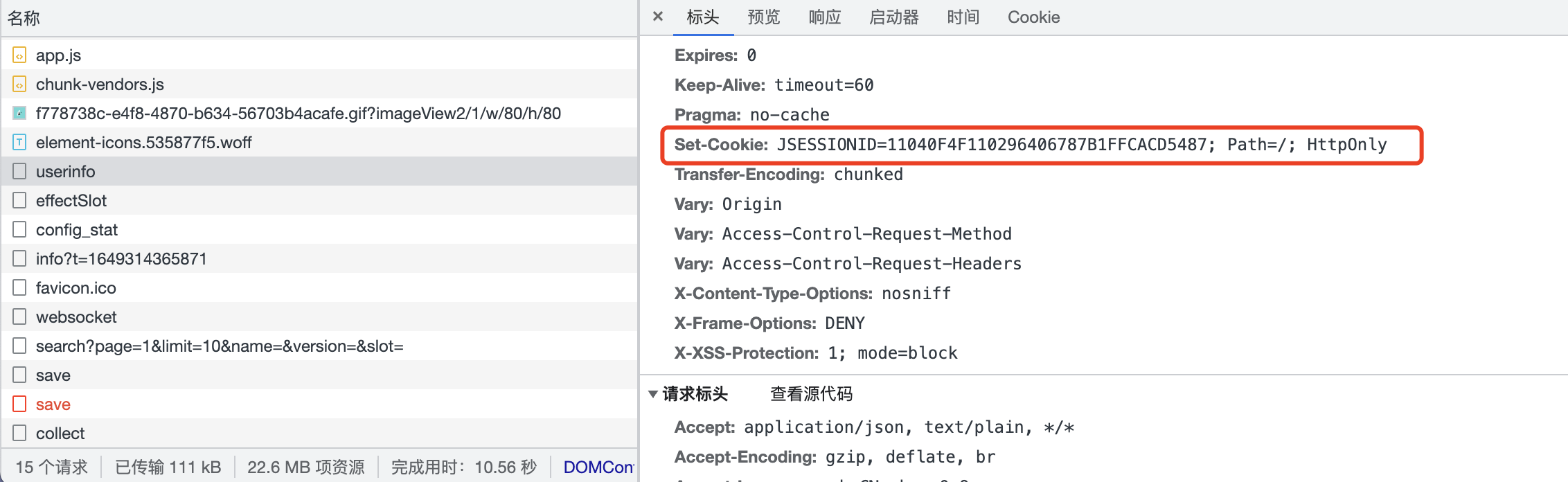
解决方法
通过修改前端axios配置, 增加withCredentials: true
const service = axios.create({
baseURL: process.env.VUE_APP_BASE_API2,
withCredentials: true,
transformResponse: [function (data) {
try {
return JSONBig.parse(data)
} catch (err) {
return data
}
}],
timeout: 20000 // request timeout
})
参考
SpringMVC官方文档
Spring Security 中的 CSRF和CORS
MDN HTTP CORS
如何通过JWT防御CSRF
SpringBoot中addCorsMappings配置跨域与拦截器互斥问题的原因研究
来源:https://www.cnblogs.com/songjiyang/p/16113846.html
本站部分图文来源于网络,如有侵权请联系删除。
 百木园
百木园